BUILD BETTER SOFTWARE
Git Tower is a powerful and user-friendly application that provides developers with a comprehensive version control solution, optimizing their workflow and helping teams collaborate effectively. In this review, we will explore the key features, benefits, usability, and overall experience of using Git Tower.
Key Features:
Intuitive User Interface: Git Tower offers an intuitive graphical user interface (GUI) that simplifies the complexity of Git command-line operations. This makes it accessible to both beginners and experienced developers.
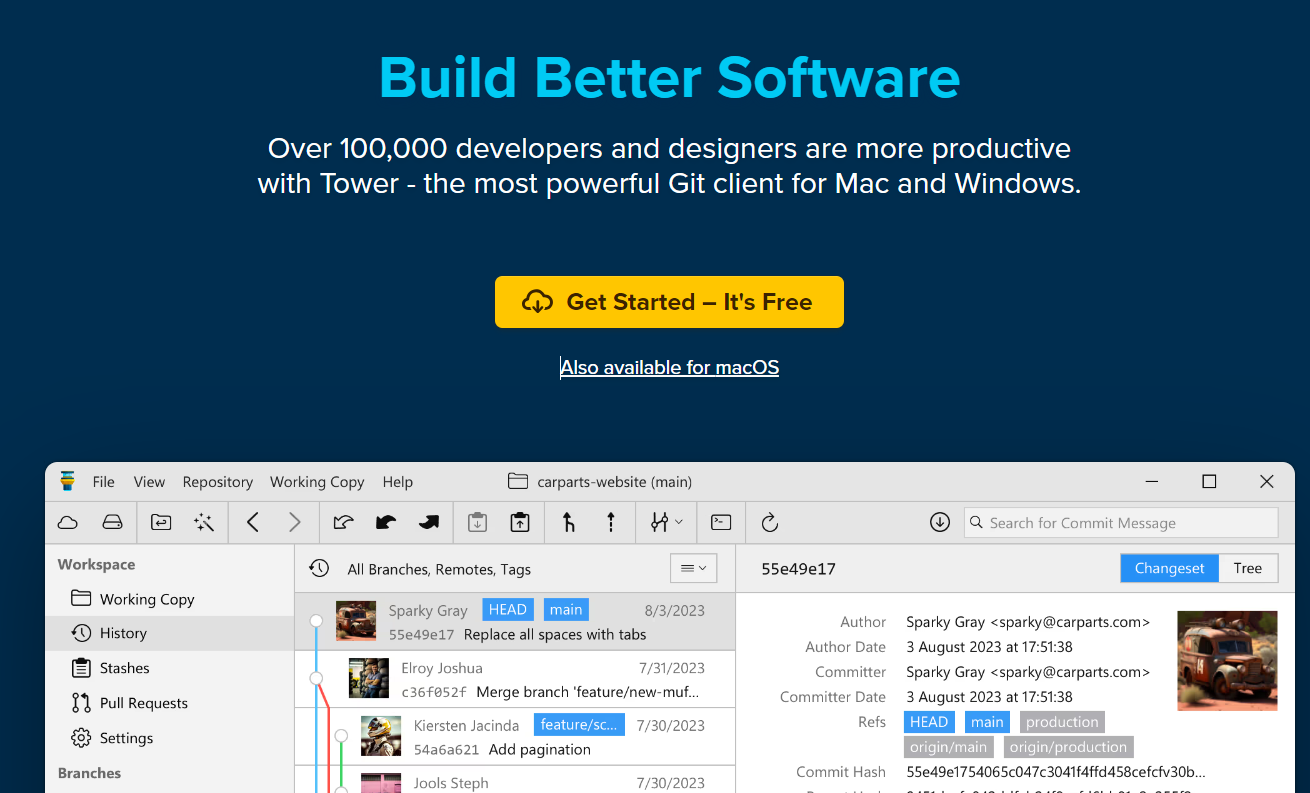
Visualizing and Managing Changes: With Git Tower, users can visualize and manage all changes made to their repositories at a glance. It provides a clear overview, making it easier to track changes, switch branches, and resolve conflicts.
Powerful Collaboration Abilities: Git Tower facilitates seamless collaboration among team members by providing features like pull requests, code reviews, and branch management. Users can easily share and merge their code, ensuring smoother teamwork.
Advanced Branching and Merging: Git Tower simplifies the process of creating and managing branches, making it straightforward to create feature branches, work on separate tasks, and merge changes back into the main branch effortlessly.
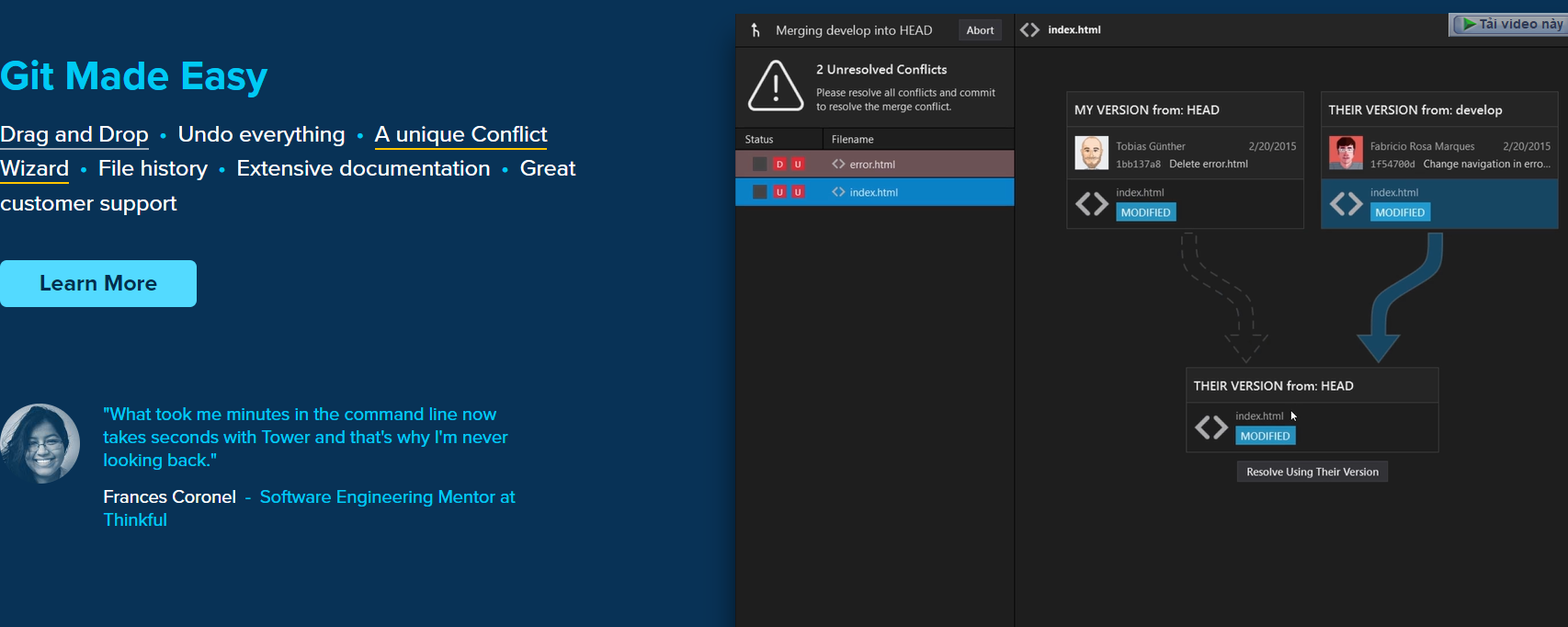
Commit and Stash Management: Git Tower allows users to manage commits and stashes effectively. It provides a commit history, allowing for easy reference, and the ability to stash changes temporarily, enabling developers to switch tasks or branches without losing progress.
Benefits of Using Git Tower:
Improved Productivity: Git Tower streamlines the version control process, reducing time spent on manual operations. Developers can focus more on coding and less on managing Git commands, enhancing productivity.
Enhanced Collaboration: The collaboration features of Git Tower facilitate effective teamwork, enabling developers to work together seamlessly. Pull requests and code reviews promote better code quality and ensure a smoother development process.
Error Reduction: The user-friendly interface of Git Tower minimizes the risk of errors that can occur during manual Git operations. The visual representation of changes and branches helps avoid mistakes, resulting in a more reliable version control process.
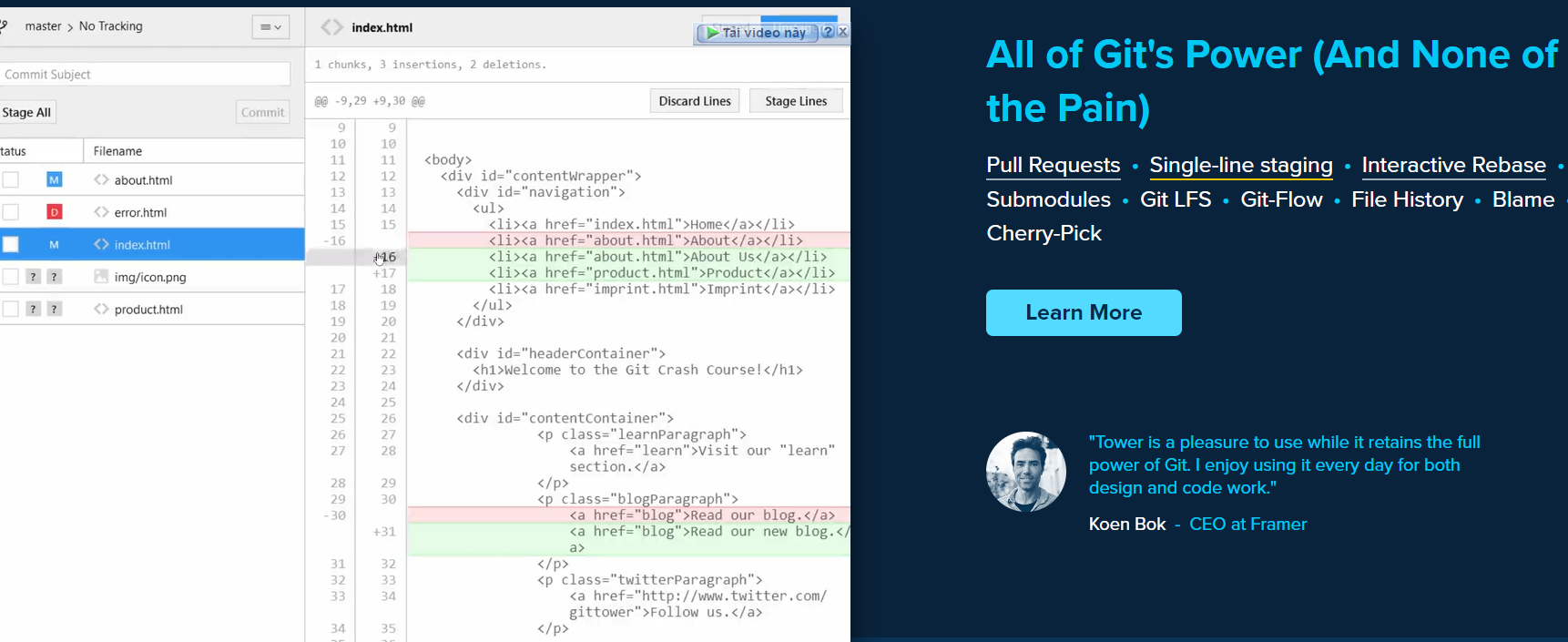
Usability and Overall Experience: Git Tower boasts an efficient and straightforward installation process, supporting macOS and Windows operating systems. The intuitive interface makes it easy for developers to adopt and quickly become proficient in using the application. The extensive documentation and responsive customer support further enhance the overall user experience.
Conclusion: Git Tower is a robust version control tool that provides a comprehensive solution for managing and collaborating on coding projects. With its intuitive interface, advanced features, and ease of use, Git Tower proves to be an invaluable asset for developers. Whether you are a beginner or a seasoned programmer, Git Tower can significantly enhance your development workflow by simplifying the version control process.
COPYRIGHT © 2024
COUPONSFUNNELS